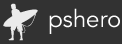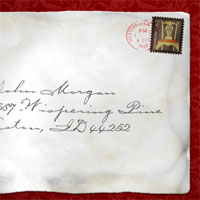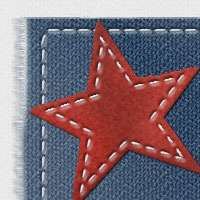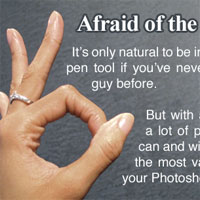I've had several requests since posting the
Postage Stamp lesson for a follow-up on how to create the envelope used in that tutorial. Well today my Photoshop friends your prayers have been answered. Here's the step by step to creating that cool old envelope.
Category: Graphic Design | Comments: 22
In this Photoshop tutorial we will be creating a denim textured patch with stitching. This technique uses the Fill command, a few artistic filters, Wind and a few basic layer styles.
Category: Graphic Design | Comments: 53
In this Photoshop tutorial I will show you how to take an illustration created using Vector Masks in Photoshop, turn it into an Illustrator file with all the associated paths, layers and colors and from there turn it into a true .EPS file.
Category: Graphic Design | Comments: 10
In this Advanced Photoshop tutorial we'll create a nice cardboard effect and play with a neat torn edge effect.
Please note that this is an advanced tutorial and certain assumptions have been made about your ability to get around inside the Photoshop interface.
Category: Graphic Design | Comments: 30
In this Photoshop tutorial I'll show you how to wrap text around an object like you can in Illustrator or InDesign using simple paths and a little creativity... well that plus a working knowledge of the pen tool.
Category: Graphic Design | Comments: 22
In this Photoshop tutorial I will demonstrate how easy it is to create a Web 2.0 style navigation bar with just a few selections and layer styles.
Category: Graphic Design | Comments: 16
In this Photoshop tutorial we will create a clothesline effect using the pen tool, the warp tool, a few basic layer styles and some of your own photos.
Category: Graphic Design | Comments: 26
In this tutorial we will use the pen tool, paths brushes and brush dynamics along with a neat little trick using thresholds to create a cool album cover look.
Category: Graphic Design | Comments: 41
In this tutorial I will show you how to make basic water drops in three dimensional space using the elliptical marquee tool, free transform, duplicate layer and a few simple layer effects.
Category: Graphic Design | Comments: 47
In this tutorial I will show you how to create the Adobe CS3 style icons using some basic gradients and layer styles.
Category: Graphic Design | Comments: 20